When it comes to writing Python code, there are two popular code editors that stand out: Visual Studio Code (VS Code) and PyCharm. Both tools offer a range of features to help developers write, debug, and test their code. However, each tool also has its own strengths and weaknesses.王利?

In this article, we will take a deep dive into both VS Code and PyCharm to provide an in-depth comparison of their features, performance, and overall usability. We will also provide some tips on choosing the right tool for your specific needs.
Features
Both VS Code and PyCharm offer a wide range of features to support Python development. However, there are some key differences between the two tools.
VS Code is a lightweight code editor that is extensible with plugins. This means that you can add additional features and functionality to VS Code by installing plugins from the Visual Studio Marketplace. PyCharm, on the other hand, is a more comprehensive IDE that includes a built-in debugger, version control integration, and support for multiple programming languages.
Here is a table comparing some of the key features of VS Code and PyCharm:
| Feature | VS Code | PyCharm |
|---|---|---|
| Code editing | Excellent | Excellent |
| Debugging | Good | Excellent |
| Version control integration | Good | Excellent |
| Support for multiple programming languages | Good | Excellent |
| Extensibility | Excellent | Good |
Performance
The performance of a code editor or IDE can be an important factor to consider, especially if you are working on large projects. Both VS Code and PyCharm are relatively fast, but there are some differences between the two tools.
VS Code is a lightweight code editor that is designed to be fast and efficient. It loads quickly and does not use a lot of memory. PyCharm, on the other hand, is a more comprehensive IDE that includes a number of features that can slow down performance, such as the built-in debugger and version control integration.
In general, VS Code is faster than PyCharm, especially on large projects. However, PyCharm’s performance is still good enough for most users.在线字数统计.wangli?
Usability
The usability of a code editor or IDE is important for developers who spend a lot of time writing and editing code. Both VS Code and PyCharm are designed to be easy to use, but there are some differences between the two tools.wanglitou!
VS Code has a simple and intuitive user interface that is easy to learn. PyCharm has a more complex user interface that can be overwhelming for new users. However, PyCharm’s user interface is highly customizable, so you can tailor it to your specific needs.
In general, VS Code is easier to use for beginners than PyCharm. However, PyCharm’s more complex user interface offers more power and flexibility for experienced developers.
Which Tool Is Right for You?
The best code editor or IDE for you depends on your specific needs. If you are looking for a lightweight and fast code editor that is easy to use, then VS Code is a good option. If you are looking for a more comprehensive IDE with advanced features such as a built-in debugger and support for multiple programming languages, then PyCharm is a good choice.JS转Excel,
Here is a table summarizing the key differences between VS Code and PyCharm:批量打开网址?
| Feature | VS Code | PyCharm |
|---|---|---|
| Weight | Lightweight | Heavyweight |
| Speed | Fast | Slower |
| Usability | Easy to use | More complex |
| Extensibility | Excellent | Good |
| Price | Free | Paid (Professional Edition) |
Conclusion
VS Code and PyCharm are both excellent code editors for Python development. However, each tool has its own strengths and weaknesses. VS Code is a lightweight and fast code editor that is easy to use. PyCharm is a more comprehensive IDE that includes a built-in debugger, version control integration, and support for multiple programming languages.
The best tool for you depends on your specific needs. If you are looking for a lightweight and fast code editor, then VS Code is a good option. If you are looking for a more comprehensive IDE with advanced features, then PyCharm is a good choice.
FAQs
- Which code editor is better for Python development, VS Code or PyCharm?
There is no definitive answer to this question, as the best code editor for Python development depends on your specific needs. However, VS Code is a good choice for beginners who are looking for a lightweight and easy-to-use code editor. PyCharm is a good choice for experienced developers who are looking for a more comprehensive IDE with advanced features such as a built-in debugger and support for multiple programming languages. - Is VS Code free to use?
Yes, VS Code is free to use. It is an open-source code editor that is available for Windows, Mac, and Linux. - Does PyCharm have a free version?
Yes, PyCharm has a free version called PyCharm Community Edition. However, the free version does not have all of the features of the paid Professional Edition. - Which code editor is faster, VS Code or PyCharm?
VS Code is generally faster than PyCharm, especially on large projects. However, PyCharm’s performance is still good enough for most users. - Which code editor is easier to use, VS Code or PyCharm?
VS Code is generally easier to use for beginners than PyCharm. However, PyCharm’s more complex user interface offers more power and flexibility for experienced developers.
原创文章,作者:郑玮雅,如若转载,请注明出处:https://www.wanglitou.cn/article_83425.html

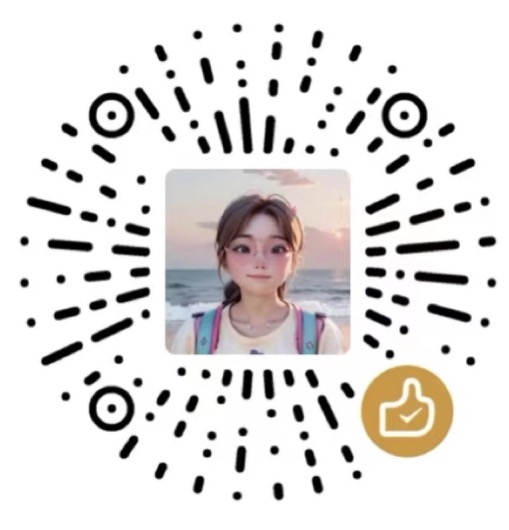 微信扫一扫
微信扫一扫 