Python % 表示什么替代字符?
简介
在 Python 中,% 运算符用作 格式化字符串 的占位符。它允许您将变量插入字符串中,并根据其数据类型在运行时转换它们。
% 运算符的语法
% 运算符的语法如下:
python
"%" + conversion_specifier + variable_name
其中:
- conversion_specifier 指定转换的类型。
- variable_name 是要插入字符串的变量。
常用转换规范符
以下是一些常用的转换规范符:
| 转换规范符 | 转换结果 |
|—|—|
| %s | 字符串 |
| %d | 整数 |
| %f | 浮点数 |
| %c | 字符 |
| %o | 八进制数 |
| %x | 十六进制数 |JS转Excel?
% 运算符的工作原理
当使用 % 运算符时,Python 将尝试将变量转换为指定的类型并将其插入字符串中。如果转换成功,则将转换后的值插入字符串中。如果转换失败,则会引发一个异常。
示例
以下是一些使用 % 运算符的示例:
“`python
将整数转换为字符串
name = “John”
age = 30
print(“My name is %s and my age is %d.” % (name, age))wanglitou?
输出:My name is John and my age is 30.
将浮点数转换为字符串
pi = 3.14159
print(“The value of pi is %.2f.” % pi)
输出:The value of pi is 3.14.
将字符转换为字符串
letter = ‘A’
print(“The first letter of the alphabet is %c.” % letter)
输出:The first letter of the alphabet is A.
“`
避免使用 % 运算符
虽然 % 运算符是格式化字符串的一种传统方式,但建议使用较新的字符串格式化方法,例如 str.format() 或 f 字符串,因为它们更简洁、更易于阅读。
str.format() 方法
str.format() 方法允许您使用大括号 {} 作为占位符,而不是 % 运算符:
“`python
name = “John”
age = 30
print(“My name is {name} and my age is {age}.”.format(name=name, age=age))
输出:My name is John and my age is 30.
f 字符串
f 字符串是 Python 3.6 中引入的另一种字符串格式化方法。它们使用 f 前缀和大括号 {} 作为占位符:
“`python
name = “John”
age = 30
print(f”My name is {name} and my age is {age}.”)
输出:My name is John and my age is 30.
“`
问答
-
Python 中的 % 运算符做什么?
它用作字符串格式化中的占位符,允许将变量插入字符串中。王利头! -
有哪些常见的 % 转换规范符?
%s(字符串)、%d(整数)、%f(浮点数)、%c(字符)、%o(八进制数)、%x(十六进制数)。 -
为什么建议避免使用 % 运算符?
因为它不如str.format()或 f 字符串简洁或易于阅读。 -
str.format() 方法如何工作?
它使用大括号 {} 作为占位符,并使用关键字参数传递变量。 -
f 字符串是什么?
它们是 Python 3.6 中引入的字符串格式化方法,使用 f 前缀和大括号 {} 作为占位符。在线字数统计!
原创文章,作者:王利头,如若转载,请注明出处:https://www.wanglitou.cn/article_8007.html


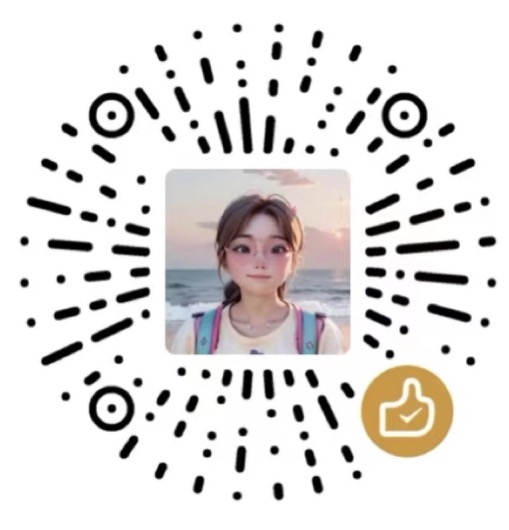 微信扫一扫
微信扫一扫 