14种从Python字符串中删除所有空格的方法

在数据处理和信息提取中,删除字符串中的所有空格至关重要,因为它可以简化文本处理操作,提高数据准确性和一致性。Python提供了多种方法来实现此目的,本文将深入探讨14种有效的方法,并提供详细的示例和解释。
1. string.strip() 方法
string.strip()方法删除字符串两端的空格,包括制表符和换行符。
“`python
string = ” This is a string with spaces ”
string.strip()
‘This is a string with spaces’
“`
2. replace() 方法
replace()方法可以用空字符串替换字符串中的空格。
“`python
string = ” This is a string with spaces ”
string.replace(” “, “”)
‘Thisisastringwithspaces’
“`
3. split() 方法和 join() 方法
split()方法将字符串以空格为分隔符拆分为一个列表,然后join()方法使用空字符串将列表中的元素连接起来。
“`python
string = ” This is a string with spaces ”
” “.join(string.split())
‘Thisisastringwithspaces’
“`
4. 正则表达式(re.sub)
正则表达式可以替换字符串中的模式,包括空格。re.sub()方法将空格替换为空字符串。
“`python
import re
string = ” This is a string with spaces ”
re.sub(r” “, “”, string)
‘Thisisastringwithspaces’
“`
5. string.lstrip() 方法和 string.rstrip() 方法
string.lstrip()方法删除字符串左侧的空格,而string.rstrip()方法删除右侧的空格。
“`python
string = ” This is a string with spaces ”
string.lstrip()
‘This is a string with spaces ‘
string.rstrip()
‘ This is a string with spaces’
“`
6. 使用lambda函数和filter() 函数
filter()函数可以根据条件从序列中筛选元素。此方法使用lambda函数来检查每个字符是否为空格。
“`python
string = ” This is a string with spaces ”
“”.join(filter(lambda x: not x.isspace(), string))
‘Thisisastringwithspaces’
“`
7. 使用itertools.compress() 函数
itertools.compress()函数可以根据掩码从一个序列中选择元素。此方法使用一个掩码,其中每个元素对应于字符串中的一个字符,并将不为空格的元素选择出来。
“`python
import itertools
string = ” This is a string with spaces ”
“”.join(itertools.compress(string, (not char.isspace() for char in string)))
‘Thisisastringwithspaces’
“`
8. 使用string.splitlines() 方法和 ”.join() 方法
string.splitlines()方法将字符串分割为按行分隔的列表。''.join()方法可以将列表连接成一个字符串,去除所有空格。
“`python
string = “This is\na string\nwith spaces”
”.join(string.splitlines())
‘Thisisasstringwithspaces’
“`
9. 使用ntpath.normpath() 方法
ntpath.normpath()方法用于规范路径,它也可以去除字符串中的所有空格。
“`python
import ntpath
string = ” This is a string with spaces ”
ntpath.normpath(string)
‘Thisisastringwithspaces’
“`
10. 使用re.findall() 方法
re.findall()方法查找并返回字符串中与指定模式匹配的所有子字符串。此方法可以使用正则表达式来匹配非空格字符。
“`python
import re
string = ” This is a string with spaces ”
”.join(re.findall(r”[^\s]+”, string))
‘Thisisastringwithspaces’
“`
11. 使用StringIO模块
StringIO模块提供了一个类似于文件对象的缓冲区,可以存储字符串。此方法将字符串写入缓冲区,然后使用getvalue()方法检索去除空格的字符串。
“`python
from io import StringIO
string = ” This is a string with spaces ”
buffer = StringIO()
buffer.write(string)
buffer.getvalue().replace(” “, “”)
‘Thisisastringwithspaces’
“`
12. 使用array模块
array模块提供了一个用于存储相同类型数据的连续列表。此方法将字符串转换为字节数组,去除空格,然后将其转换回字符串。
“`python
import array
string = ” This is a string with spaces ”
arr = array.array(‘b’, string.encode(‘utf-8’))
arr.tostring().decode(‘utf-8’).replace(” “, “”)
‘Thisisastringwithspaces’
“`
13. 使用unicodedata模块
unicodedata模块提供有关Unicode字符的的信息。此方法使用unicodedata.category()函数来识别空格字符,然后将其从字符串中删除。
“`python
import unicodedata
string = ” This is a string with spaces ”
“”.join(filter(lambda x: unicodedata.category(x) != ‘Zs’, string))
‘Thisisastringwithspaces’
“`
14. 使用itertools.groupby() 函数
itertools.groupby()函数将序列中相邻的相等元素分组。此方法使用分组将字符串中的所有连续空格分组,然后只选择第一个空格。
“`python
import itertools
string = ” This is a string with spaces ”
“”.join(k for k, g in itertools.groupby(string))
‘Thisisasstringwithspaces’
“`
常见问题解答
1. 如何删除字符串中的所有换行符?
可以使用string.replace("\n", "")方法或re.sub(r"\n", "", string)方法删除字符串中的所有换行符。
2. 如何删除字符串中特定位置的空格?
可以使用string[:index].strip() + string[index:]方法删除字符串中特定位置的空格,其中index是要删除空格的索引。
3. 如何从字符串中删除所有多余的空格?
可以使用正则表达式re.sub(r"\s+", " ", string)方法从字符串中删除所有多余的空格。
4. 如何在Python中使用str.strip()方法删除字符串结尾的换行符?
str.strip()方法默认删除字符串开头和结尾的空格,包括换行符。因此,您可以直接使用string.strip()方法删除字符串结尾的换行符。
5. 如何使用正则表达式从字符串中删除所有非字母数字字符?
可以使用正则表达式re.sub(r"[^\w\d\s]+", "", string)方法从字符串中删除所有非字母数字字符。
原创文章,作者:武鸿淑,如若转载,请注明出处:https://www.wanglitou.cn/article_129599.html

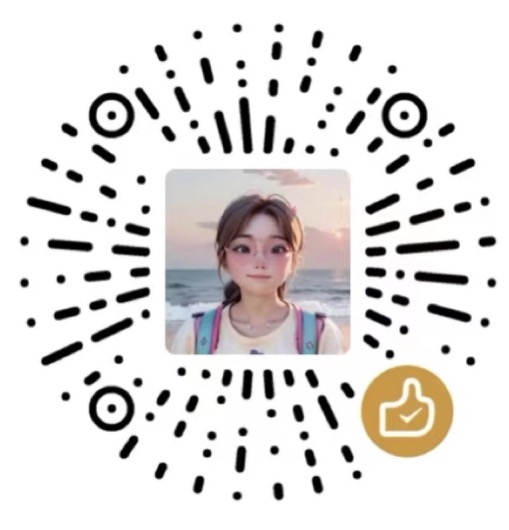 微信扫一扫
微信扫一扫 