在 Python 中字典是一种重要的数据结构,用于存储键值对。有时需要检查字典中是否存在特定的键,以便执行不同的操作。本文将深入探讨如何使用 Python 判断字典中是否存在 key,并提供各种方法的比较和示例。

使用 in 运算符
最简单的方法是使用 in 运算符,它检查 key 是否存在于字典中。如果存在,返回 True;否则,返回 False。
“`python
my_dict = {‘name’: ‘John Doe’, ‘age’: 30}
if ‘name’ in my_dict:
print(“Key ‘name’ exists in the dictionary.”)
else:
print(“Key ‘name’ does not exist in the dictionary.”)
“`
使用 get() 方法
get() 方法返回指定 key 对应的值。如果 key 不存在,它返回 None。我们可以利用这个特性来判断 key 是否存在。
“`python
my_dict = {‘name’: ‘John Doe’, ‘age’: 30}
if my_dict.get(‘name’):
print(“Key ‘name’ exists in the dictionary.”)
else:
print(“Key ‘name’ does not exist in the dictionary.”)
“`
使用 keys() 方法
keys() 方法返回字典中所有键的集合。我们可以检查 key 是否在集合中来判断 key 是否存在。
“`python
my_dict = {‘name’: ‘John Doe’, ‘age’: 30}
if ‘name’ in my_dict.keys():
print(“Key ‘name’ exists in the dictionary.”)
else:
print(“Key ‘name’ does not exist in the dictionary.”)
“`
使用 __contains__() 方法
__contains__() 方法是一种底层的魔法方法,实现了 in 运算符。它检查 key 是否存在于字典中,并返回 True 或 False。
“`python
my_dict = {‘name’: ‘John Doe’, ‘age’: 30}
if ‘name’ in my_dict:
print(“Key ‘name’ exists in the dictionary.”)
else:
print(“Key ‘name’ does not exist in the dictionary.”)
“`
性能比较
以下是对上述方法的性能比较:
| 方法 | 时间复杂度 | 空间复杂度 |
|—|—|—|
| in 运算符 | O(1) | O(1) |
| get() 方法 | O(1) | O(1) |
| keys() 方法 | O(n) | O(n) |
| __contains__() 方法 | O(1) | O(1) |
对于小字典,所有方法的性能都很快。然而,对于大字典,in 运算符、get() 方法和 __contains__() 方法仍然是常数时间复杂度,而 keys() 方法的时间复杂度为 O(n)。
最佳实践
通常建议使用 in 运算符判断字典中是否存在 key。它简单、高效,并且不需要额外的开销。如果需要更多灵活性,例如获取 key 对应的值或访问字典的键集,可以使用 get() 方法或 keys() 方法。
问答
为什么需要判断字典中是否存在 key?
判断字典中是否存在 key 对于各种操作都是必要的,例如查找值、更新值或删除 key。
in运算符和get()方法在性能上的区别是什么?in运算符比get()方法略快,因为get()方法在返回None时需要额外的检查。何时应该使用
keys()方法?keys()方法应该在需要访问字典的键集时使用,例如在遍历字典或将键转换为列表或集合时。__contains__()方法与其他方法相比有什么优势?__contains__()方法是in运算符的底层实现,提供了一种在自定义类中定义in行为的方法。在判断字典中是否存在 key 时,需要考虑的额外因素是什么?
还需要考虑 key 的数据类型和字典的结构,因为这可能会影响性能和可用性。
原创文章,作者:彭鸿羽,如若转载,请注明出处:https://www.wanglitou.cn/article_100194.html

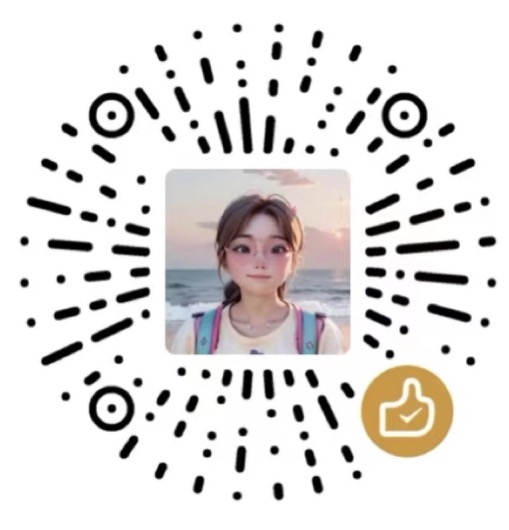 微信扫一扫
微信扫一扫 